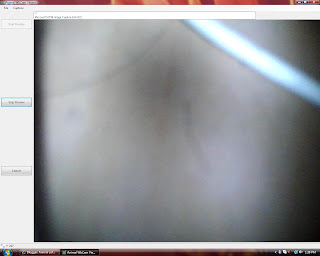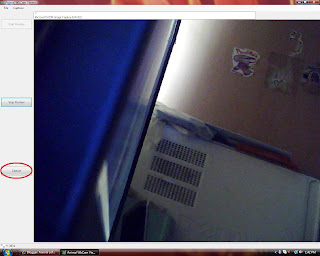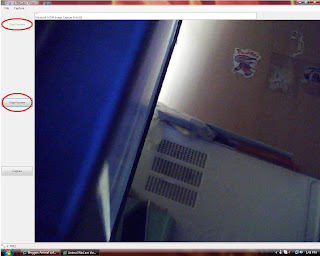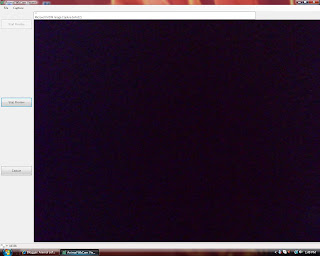Hello everybody.
I have created a new software in Visual Basic(VB) through which you can take photos through your webcam and save it as a picture in your computer. It's called "Animal WebCam Viewer".
Animal is a brand name for my softwares.
All the softwares of animal are totaly free of cost.
The best thing is it is compatible with any webcam.
System Requirments: Windows 2000 SP3, Wndows xp, Windows Vista, Windows 7 or higher Version.
You will need a winrar to download and extract these files. Winrar is a file which will help you in extracting the zip files. It is virus free. To download click here or paste the link to your browsers addresbar.Please read the
CAUTION AND DISCLAIMER before downloading this software. It's written at the end of this post.Your download will start automatically:
http://www.freedownloadscenter.com/Utilities/Compression_and_Zip_File_Utilities/WinRAR_Download.html

If any errors please write in the comments.
Thanks for downloading.
Animal WebCam Viewer V1.1 (Help)
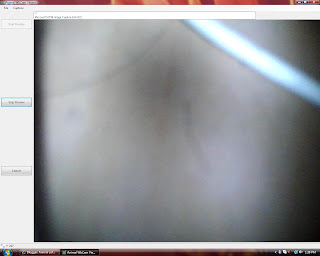
Your Animal WebCam Viewer looks like this. Here you can stop the preview or start the preview. After you have set the camera, then you can click the capture button. If you click this button then you can save the picture.
How do i capture photos?
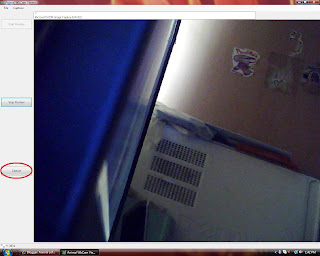
Set the camera. Then click the capture button to capture photos.
Why is the start preview and stop preview button available for? how do i use it?
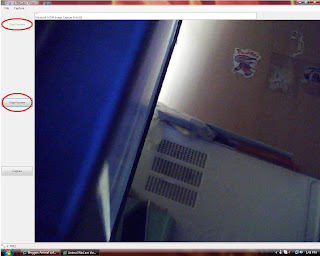
This option is available for the security reasons. Suppose you want the camera to stop previewing. Then instead of closing the window you can simply press the stop preview button.
If i get a black shade instead of a photo what does it mean?
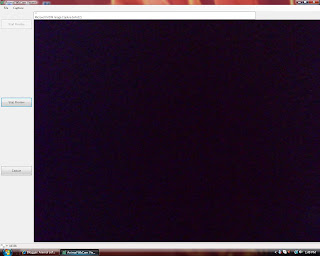
It means that there is a problem with your webcam or the lenscap of your webcam is fitted. You can do the following:
1.Remove the lens cap if fitted.
2.Check the cable of your webcam.
Sometimes after you have clicked capture it will first ask you to save. After you have saved it, it will ask you to save again. This's because it thinks that you want to make another copy. If you do not want to make another copy when it asks the second time click cancel.
That's all folks. You have learnt the basics. Now you can yourself learn the other things. If you have any questions please write in the comments. I will respond to it.
CAUTION AND DISCLAIMER
The blogger-Hemanth Srinivasan-will not be liable in any way, monetary or otherwise for any such damage, if occurs. With abundant precaution it is clarified that you are using software(s) at your own risk.
Iam developing these software(s) out of passion and not for commercial purposes. Iam constantly learning and improving my skills in developing and providing best software(s) in this blog. In this process, it is possible the software(s) provided through this blog may contain some malicious bug(s) which may potentially cause some damage to your system or environment.